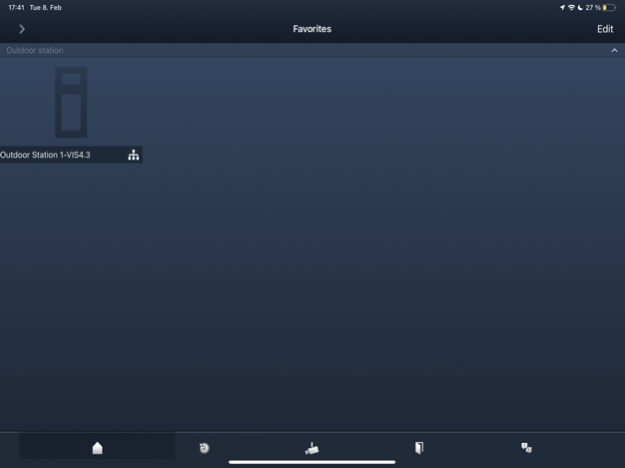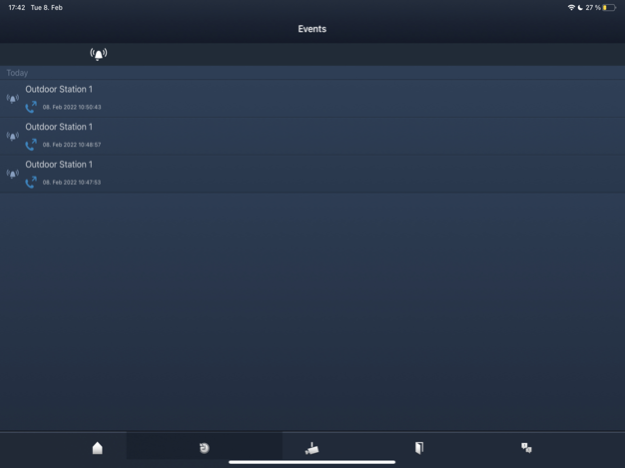Busch-Welcome 3.10.4
Continue to app
Free Version
Publisher Description
Experience the door communication of your Welcome system on your smartphone or tablet!
Never miss a door call. With the Welcome app all calls are transferred directly to your mobile device.
You can see and hear who is at your door.
Simply connect the app to your Welcome system via the myBUSCH-JAEGER/myABB-LivingSpace account.
Information about the configuration and registration of your IP-Gateway can be found at: http://www.busch-jaeger-catalogue.com/8300-0-0336,artikel.html
Preconditions:
Welcome door communication system with configured IP-Gateway 83341, 83341-500, 83341, 83341-500, with the latest SW version.
Portal registration at https://my.busch-jaeger.de or https://my.abb-livingspace.com.
For usage via internet: IP-Gateway is connected via DSL 6000 or better.
For usage via internet: Mobile device is connected via 3G/UMTS or WLAN, data plan (e.g. flatrate) allows voice over IP (VoIP).
Functions:
- Audio and video communication (app has to run in the background)
- Door-opening
- Switching lights
- Access to the latest entries of the door call history list (number of entries is limited, editing the list is only possible in the portal)
Feb 6, 2024
Version 3.10.4
We have noticed that the volume of the outdoor station sometimes arrives very quietly at the indoor station. This problem was resolved with the last software update.
About Busch-Welcome
Busch-Welcome is a free app for iOS published in the Food & Drink list of apps, part of Home & Hobby.
The company that develops Busch-Welcome is Busch-Jaeger Elektro GmbH. The latest version released by its developer is 3.10.4.
To install Busch-Welcome on your iOS device, just click the green Continue To App button above to start the installation process. The app is listed on our website since 2024-02-06 and was downloaded 3 times. We have already checked if the download link is safe, however for your own protection we recommend that you scan the downloaded app with your antivirus. Your antivirus may detect the Busch-Welcome as malware if the download link is broken.
How to install Busch-Welcome on your iOS device:
- Click on the Continue To App button on our website. This will redirect you to the App Store.
- Once the Busch-Welcome is shown in the iTunes listing of your iOS device, you can start its download and installation. Tap on the GET button to the right of the app to start downloading it.
- If you are not logged-in the iOS appstore app, you'll be prompted for your your Apple ID and/or password.
- After Busch-Welcome is downloaded, you'll see an INSTALL button to the right. Tap on it to start the actual installation of the iOS app.
- Once installation is finished you can tap on the OPEN button to start it. Its icon will also be added to your device home screen.